Yêu cầu: Có quyền quản trị tên miền.
Bước 1: Đăng kí SSL cho tên miền. Demo nhatky.h2c.us
Truy cập website: https://www.sslforfree.com/, nhập tên miền nhatky.h2c.us để tiến hành lấy chứng chỉ số.
Chọn xác minh thủ công – Manually Verify Domain (DNS).
Bước 2: Xác nhận bản ghi TXT cho tên miền. Truy cập vào trang quản lý tên miền tạo bản ghi TXT theo yêu cầu, sau đó xác nhận lại và tải file cấu hình về.
Bước 3: Tải file cấu hình do freeforssl trả về.Lúc này chúng ta sẽ nhận được 3 file: ca_bundle.crt, certificate.crt và private.key
Bước 4: Thêm vào file cấu hình vhost.conf đoạn sau và khởi động lại apache:
ServerName nhatky.h2c.us Redirect permanent / https://nhatky.h2c.us/ ServerName nhatky.h2c.us SSLEngine on SSLCACertificateFile /Volumes/DATA/DEVELOPER/Hosting/.config/nhatky.h2c.us/ca_bundle.crt SSLCertificateFile /Volumes/DATA/DEVELOPER/Hosting/.config/nhatky.h2c.us/certificate.crt SSLCertificateKeyFile /Volumes/DATA/DEVELOPER/Hosting/.config/nhatky.h2c.us/private.key DocumentRoot /Volumes/DATA/DEVELOPER/Hosting/nhatky.h2c.us/public_html Directory "/Volumes/DATA/DEVELOPER/Hosting/nhatky.h2c.us/public_html" Options +Indexes +Includes +FollowSymLinks +MultiViews AllowOverride All Require all granted
Hưởng thành quả:
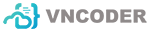




Thêm bình luận