Pagespeed đổi tên tên tệp tài nguyên tĩnh (như hình ảnh, CSS, v.v.) để đánh dấu là tối ưu hóa và có những trường hợp tài nguyên của các trang web được tối ưu hóa Pagespeed trả về 404 không tìm thấy và để làm mới một số trình duyệt, cuối cùng chúng sẽ tải lên. Trong trường hợp này, Pagespeed vẫn đang trong quá trình tối ưu hóa tài nguyên của các trang web.
Thêm nội dung dưới đây vào cấu hình cho nginx:
server { # ... your server context script location / { # ... some location context script ## Pagespeed optimized resources that returns 404, redirect to original resource location ~ (.+)/x(.+),(.+)\.pagespeed\.[\.\-_[:alnum:]]+$ { # Handle resources with query string and Pagespeed optimized resources with # file name prefixed with x (eg. xMyImage.png,qitok=qwer.pagespeed.asdf.webp) error_page 404 = @orig_resource; set $orig_resource_uri $1/$2?$3; try_files $uri $uri/ $orig_resource_uri; } location ~ (.+),(.+)\.pagespeed\.[\.\-_[:alnum:]]+$ { # Handle resources with query string error_page 404 = @orig_resource; set $orig_resource_uri $1?$2; try_files $uri $uri/ $orig_resource_uri; } location ~ (.+)/x(.+)\.pagespeed\.[\.\-_[:alnum:]]+$ { # Handle Pagespeed optimized resources with file name prefixed with x # (eg. xMyImage.png.pagespeed.asdf.webp) error_page 404 = @orig_resource; set $orig_resource_uri $1/$2; try_files $uri $uri/ $orig_resource_uri; } location ~ (.+)\.pagespeed\.[\.\-_[:alnum:]]+$ { # Default handler error_page 404 = @orig_resource; set $orig_resource_uri $1; try_files $uri $uri/ $orig_resource_uri; } } ## Redirect Pagespeed optimized resources that returns 404 to ## original resource. location @orig_resource { return 302 $scheme://$server_name$orig_resource_uri; }
}
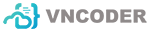


Thêm bình luận